XTMS - Microsoft enterprise content management
Secure and easy document management in Microsoft Teams
- Structured management of documents in Microsoft Teams
- Comprehensive document retrieval, management and archival in a single system
- Secure collaboration on important documents
Establish governance in Microsoft Teams
MS Teams works just fine when it comes to collaboration: you can run a meeting or exchange information without any problem. But what happens with documents you want to share and edit? How do you make sure there is appropriate governance and only certain people have access to your documents? Microsoft Teams itself does not have the answer. But with our XTMS app, we can smoothly link Teams and Alfresco and make comprehensive document management within Teams possible after all. With XTMS, you can use Teams to work together on documents without having to worry while at the same time complying with regulations on archiving.
User-friendly
User-friendly management of Microsoft Teams
Many organisations use Microsoft Teams for collaboration and meetings and want to use the platform to work together on documents as well. Teams, however, lacks a satisfactory way of managing and archiving documents. Alfresco, on the other hand, has such a feature. Our XTMS app makes it possible to use Microsoft Teams to collaborate on documents in Alfresco without losing control over these records.
-
User-friendliness: Using Microsoft Teams, you can browse, retrieve, share and archive all documents in Alfresco with just one simple click.
-
Control: In Alfresco, you determine the security settings and archiving rules governing all documents, even when these documents have been created in Microsoft Teams.
-
Collaboration: With XTMS, you can work together on all important documents.
Security
Increase security in Microsoft Teams
XTMS gives everyone in your organisation the space they need to work in a simple as well as perfectly secure manner. Governance surrounding sensitive documents is fully guaranteed.
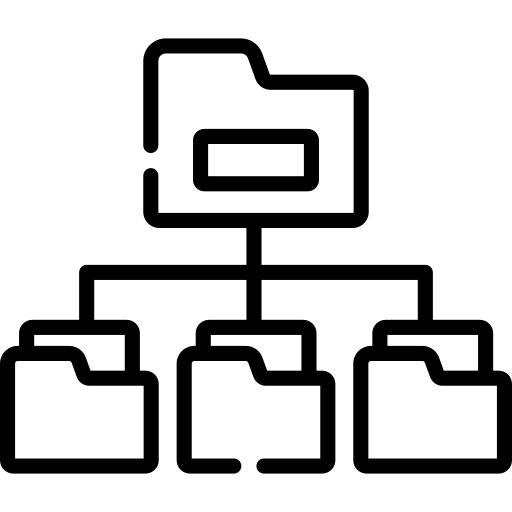
Exchange
You share documents from Alfresco using secured links.
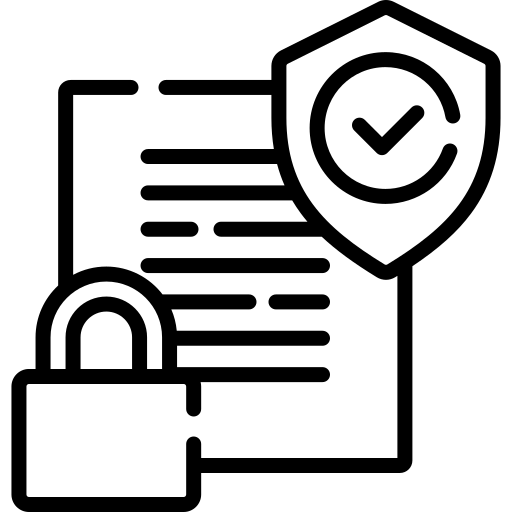
Edit
You can only access and change documents if you have the proper authorisation in Alfresco.
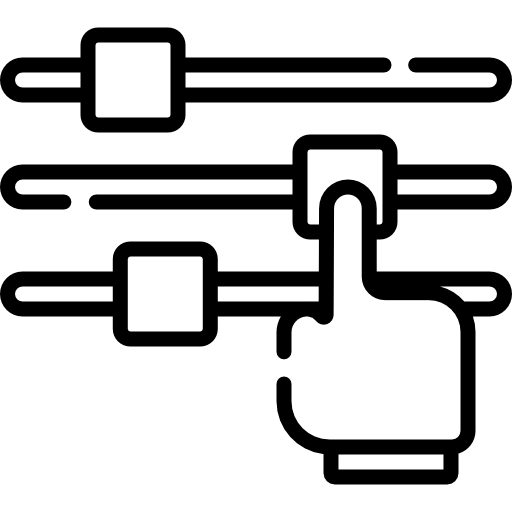
Compliance
You remain demonstrably in control of important content and records.
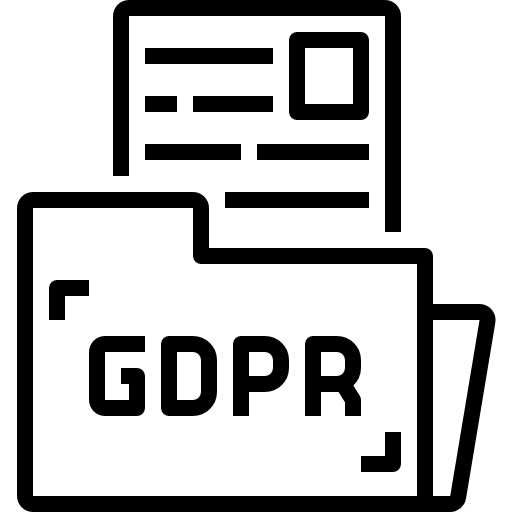
Gdpr
All your documents are at a single central location and you can access and edit them using Microsoft Teams. A full audit trail for all your documents is possible.
Governance
Data governance with controlled roles in Microsoft Teams
XTMS makes it easy to retrieve, browse and share documents in Alfresco using Microsoft Teams. At the same time, you also want to be in a position to control who has access to confidential information.
-
Clarity: With XTMS, there is no additional silo with documents alongside Alfresco.
-
History: Logs are stored in a central environment.
-
Management: Document security and retention are fully managed in Alfresco: users who can/may not consult documents in Alfresco can/may not do so in Microsoft Teams either.
Integration
Easy Alfresco integration with Microsoft Teams
We have developed XTMS in such a way that organisations can work seamlessly with Alfresco and Microsoft Teams. There may be two different environments but the user experiences them as one.

-
You can simply retrieve and share documents and archived items stored in Alfresco in a chat extension and tab directly from Microsoft Teams.
-
All documents you are able to access in Alfresco can be edited, annotated and labelled using Microsoft Teams.
-
Structure your work with XTMS, by archiving all your documents in Alfresco using Microsoft Teams.
With XTMS, we add structure and control to your Microsoft Teams documents. We combine the user-friendliness of Microsoft Teams with control over all of your sensitive information.

