XEDIT - Editing content in Alfresco with a single click
Edit all your favourite files in Alfresco
- You can edit content in Alfresco with a single click
- Content is automatically version-controlled
- You have access to all your content in your favourite editor
Use web interface or local editor
You can edit all the content managed in Alfresco via a single click in a source application on your PC and use Alfresco as a web interface to edit content via XEDIT.
Easy
Your favourite editor can be used in Alfresco
Your favourite editor can be used to work on files in Alfresco. While all content remains centrally managed. It is simple to use: you get started with a single click. And because there is automatic version control, you guarantee that everyone in your organisation works on the most recent version.
-
Centralised: Content remains centrally managed in Alfresco.
-
Fast: You can access all content for which you have security clearance with a single click.
-
Organised: XEDIT provides automatic version control.
Flexible
With XEDIT you have a connector
With XEDIT you have a connector for a large number of editors such as Adobe Writer, MS Projects, MS Visio, Bluebeam, zip and notepad++ among others. The connector allows you to edit documents via a single click in any one of the editors or via XEDIT’s web interface.
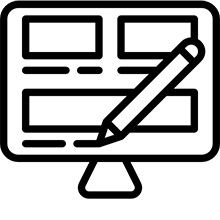
Versatile
You can choose from a large number of supported editors.
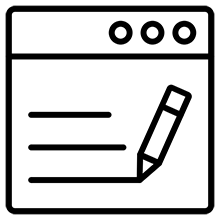
Online
XEDIT’s web interface can be used to edit content directly.
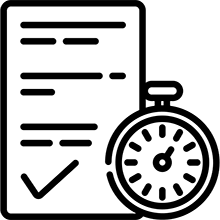
Fast
When you close your editor, the content is automatically saved as a new version.
With XEDIT, various different files can be edited with a single click.
Integrated
Archive management with control of information
With XEDEPOT, you have a solution that is fully integrated into Alfresco. This makes it easy for archive managers to transfer information ‒ in the right format and checked for completeness ‒ to the eDepot.
- Governance: XEDEPOT offers a solution that is fully integrated into Alfresco Governance Services.
- Reliable: Information is transferred to the eDepot after it has been checked for completeness.
- Streamlined: XEDEPOT optimises the statutory transfer of information.
Powerful
Various different files can be edited
With XEDIT, various different files can be edited with a single click. The team who developed XEDIT are continuously working on extending its features and making the solution more powerful.
-
Stand-alone: XEDIT is independent and not tied to specific types of content.
-
Standardised: XEDIT is suitable for all Alfresco users .
-
Forward-looking: Support for AutoCAD files is being added.


